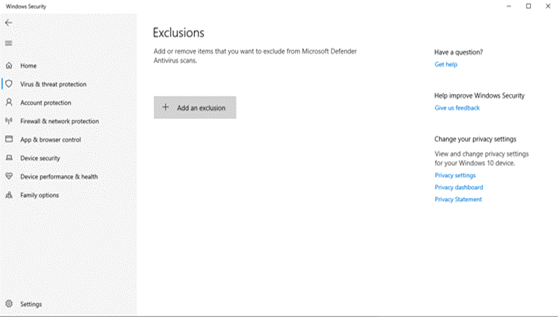Select the platform from where you want download:
Setup Guide:
- Create your account and download the game
- Download WinRar Tool or 7-Zip Tool to extract the Game.
- Set exclusion in Windows Security or other antiviral programs on the Shaiya Conflict folder.
Add an exclusion to Windows Security:
1. Go to Start > Settings > Update & Security (Privacy & Security for windows 11) > Windows Security > Virus & threat protection.
2. Under Virus & threat protection settings, select Manage settings, and then under Exclusions, select Add or remove exclusions.
3. Add folder exclusion with the + , navigate to where you extracted the Shaiya Conflict folder.
- May need to re-extract from the archive if it might have wiped a file out or quarantined something on you.
- If game still not work, start RUN ME FOR FIX in the folder fix_error_updater.